Security
Be safe in your Cyber Behaviour
Beware of Malicious/ Illegal Loan App/Websites
Indian Bank advises the customers to refrain from operating illegal loan Apps and not to fall prey to the illicit activities of the illegal lending Apps curbing illegal acts of the unregistered lending Apps so that it ensures their better security and online safety.
Security Alert to the Customers and General Public
Indian Bank never sends any such emails/ SMS asking for confidential/personal details of any customers. Please report immediately on customercomplaints[at]indianbank[dot]co[dot]in, sochelpdesk[at]indianbank[dot]co[dot]in or ebanking[at]indianbank[dot]co[dot]in if you receive any e-mail purported to be originated by Indian Bank to gather your Username, Password, Card Details, OTP or any other personal information. This may be a Phishing mail.
User ID and password for Net Banking Web sites, ATM Card, Credit Card, Debit Card Numbers and their respective PINs and online financial information such as Bank account number etc are highly confidential. Do not part with them.
Do not click on any unknown link to access our web site. Always type http://www.indianbank.in [or] https://www.indianbank.net.in at the browser address field to access the web site/ net banking page of Indian Bank.
Beware of Phishing
There has been increasing incidences of phishing recently which targets the customers of leading banks throughout the world including our Bank. Hence to alert the customers on such attacks which actually start through a spoofed e-mail purported to be sent by the Bank, we give below the modus operandi of the attacks, how they are perpetrated to get the personal credentials from unsuspecting customers and also how to avoid becoming victims to such attacks.
Phishing
Phishing is a form of cyber-attack in which scammers/attackers make Internet users divulge with sensitive information about their bank accounts and personal details. A common online phishing scam starts with a spoofed e-mail message that looks like an official notice from a trusted source, such as a bank, credit card company, or reputable online merchant. Such spoofed mails would tell the recipients to validate or update their personal credentials failing which their accounts would become inactive and direct them to a website that looks like the genuine organisation’s website. If unsuspecting customers follow the links in the mail and submit their personal credentials, those details would be actually going to the fraudsters who later use the credentials for placing the orders, services, transferring money from the accounts, etc, leading to identity theft.
Avoid becoming a Phishing victim
Please be cautious of such fraudulent mails purported to have been sent by Indian Bank. Such mails ask the customers to validate or update their personal credentials by clicking on the links in the mails and threatening to restrict or block their accounts or similar such actions in case of non-response.
We would like to emphasize once again that Indian Bank will not ask for the customer’s personal credential like Credit Card/ATM Card numbers, PINs, Internet Banking passwords through emails. If you receive any email claiming to be from Indian Bank requesting to update sensitive account information, please forward the email to customercomplaints[at]indianbank[dot]co[dot]in, sochelpdesk[at]indianbank[dot]co[dot]in [available 24 x 7] or ebanking[at]indianbank[dot]co[dot]in
User ID and password for Banking Web sites, ATM Card, Credit Card, Debit Card Numbers and their respective PINs and online financial information such as Bank account numbers are highly confidential. Do not part with them. Indian Bank will never ask for this information through E-Mails.
Do not click on any link to access our web site. Always type http://www.indianbank.in [or] https://www.indianbank.net.in at the browser address field to access the web site/ net banking page of Indian Bank.
For Edge Browser [M/S Microsoft]
- Look for the correct URL address and also the SSL [Secure Socket Layer] lock sign at the top/bottom of the browser of Internet Banking site of Indian Bank as given below.
![]()
- When the user clicks on the lock symbol, the following screen is displayed.
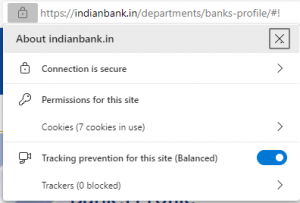
- Now to make it difficult for phishers and counterfeiters to hijack the brand of the organization, we have deployed the Extended Validation Secure Socket Layer Certificate [EVSSL) for our website. Whenever our website is accessed, the latest browsers trigger the address bar the specific lock symbol. Higher version of browsers like Microsoft® Edge Browser, Firefox, Opera will support this Extended Validation SSL feature and trigger the lock. Hence use newer/upgraded versions of browsers as they are regularly updated to block and alert you from accessing the phishing sites. The Extended validation SSL feature which is now available in our internet banking website is displayed below [Edge Browser].
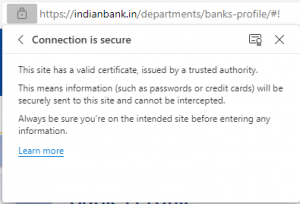
- Same way Mozilla Firefox, Chrome Browser reflects security indicators to the left of the address bar and Opera shows security information to the right of the address bar.
- As a security measures customers are informed to discontinue the use of Internet Explorer browser while accessing our website, as the browser are not having latest security updates from Microsoft, and as such not compatible with our system.
( Last modified on Jun 28, 2024 at 06:06:46 PM )






