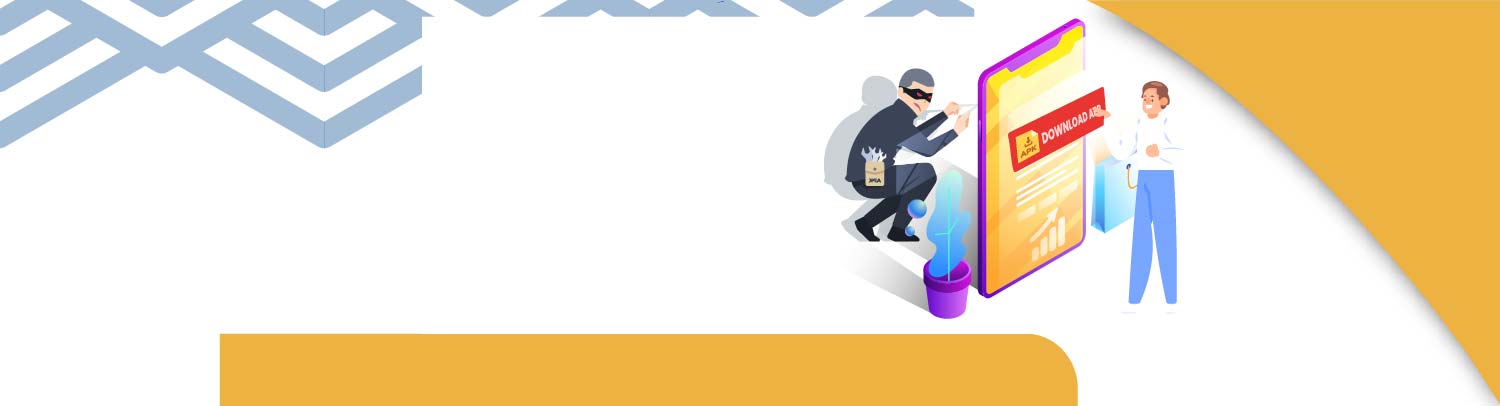Stay Safe: Watch Out for Suspicious Files, APKs, and Links
Given the current times, it’s crucial to be vigilant about the files and links you encounter, particularly on mobile devices. Cybercriminals are constantly devising new tactics to exploit vulnerabilities, often using malicious APKs (Android Application Packages) or Phishing links to gain unauthorized access to one’s device and personal data.
Imagine this: You receive an urgent message from someone claiming to be a bank representative. They ask you to download an app/.apk files, to resolve an issue with your bank account. It seems legitimate, but this is a common trick cybercriminals use to exploit your device. Once the app/file is installed, it may gain unauthorized access to your personal information, allowing the cybercriminals to steal sensitive data or even take control of your bank account. Once they have access, they can initiate unauthorized transactions, drain your funds, and potentially leave you financially devastated.
The installation of malicious application files poses significant risks, including the potential loss of personal and financial data, enabling unauthorized access, exploitation, and damage to your device.
What are the basic Do’s and Don’ts to protect yourself from cyber threats?
| Do’s | Don’ts |
|
|
What to Do If You’ve Been Compromised by a Malicious APK:
- Uninstall Suspicious APKs: Immediately remove any APKs you suspect of being malicious from your device.
- Change Your Passwords: Update passwords for your email, banking apps etc., accounts to secure your information.
- Monitor Your Accounts: Keep a close eye on your financial accounts for any unusual or unauthorized activity.
- Chakshu Portal: Through Chakshu portal (www.sancharsaathi.gov.in/sfc), one can report suspected fraud communications (Call, SMS or WhatsApp). Few common examples of suspected fraud communications are KYC expiry/update scams, bank account/wallet/SIM Scams, Gas/electricity connection frauds, and Impersonation scams.
- Report the Incident: Notify your bank and report the issue to relevant authorities.
Dial 1930 to report any financial fraud or report any cybercrime at www.cybercrime.gov.in
By staying alert and cautious, you can outsmart cybercriminals and keep your personal information safe. Remember, your awareness is the strongest shield against cyber threats.
Note: Indian Bank never asks to download any app over WhatsApp or calls for personal details.
Stay Alert.
Indian Bank. “Your Own Bank, Always with You”
Disclaimer: https://indianbank.in/departments/disclaimer/
( Last modified on Aug 31, 2024 at 05:08:31 PM )